- My cart
- Prices in: USD
Show prices in:
- Exchange $: 43.9uah
- UA RU EN
Authorization withGoogle
Authorization withGoogle
Show prices in:
Bonuses will be issued for this product upon purchase
Read moreThe BetaFPV ELRS Micro TX transmitter module is based on the ExpressLRS open source project for RC devices. ExpressLRS aims to achieve the highest possible channel performance in terms of both speed, delay and range. This makes ExpressLRS one of the fastest and most affordable solutions for radio equipment and receivers, both for 2.4G frequency devices and 915MHz / 868MHz frequency devices for long distances.
The ExpressLRS module is based on Semtech Lora SX127x or SX1280 hardware for RX and TX respectively. It aims to achieve the highest possible channel performance in terms of both speed, latency and range. A maximum packet rate of 200Hz is supported at 900MHz and an incredible 500Hz at 2.4GHz.
The BetaFPV ELRS Micro TX module is compatible with radio equipment that has a Micro (JR) type module bay, such as the Frsky Taranis X9D, Taranis QX7 A, TBS Mambo, RadioMaster TX16S, Jumper T16, etc.
Note:
The official ExpressLRS project on Github currently does NOT support the OLED display feature. The BETAFPV team will work with the ELRS team and get the official repository to support OLED and joystick function as soon as possible.
Please download the firmware for BetaFPV ELRS Micro TX from Github until there is official support from ExpressLRS. The BetaFPV branch of ExpressLRS is version V1.1.0 and NO mandatory firmware phrase is needed.
Note: there are currently 2 known issues with this firmware. They will be resolved in the near future:
You can use the official ELRS V2.0-RC2 firmware, but the OLED and joystick functions will not be available. BetaFPV is working with the ELRS development team to ensure that the official ELRS firmware supports all Micro TX module functions. At this stage, the OLED feature will be officially supported in a future version 2.1.
How to install the mandatory phrase on BetaFPV ELRS Micro TX if the official ELRS does not yet support OLED display?
ELRS TX module can be customized using the OpenTX LUA script. Radios without OpenTX support but with CRSF protocol support can use the BetaFPV ELRS Micro TX module and configure it with a joystick button and OLED display.
The following non-OpenTX radios are compatible with this module: Futaba T16IZ, T16SZ and T18SZ (upgraded to 3.9e), Wsky ET16, Radiolink AT9S Pro.
There is a 5D joystick button on the module. Note, only the vertical direction (push) works and the other four directions do not work yet. Below are the basic operations of the button and OLED.
Long press:
Short press:
Note:
ExpressLRS uses the Crossfire serial protocol (also known as the CRSF protocol) to communicate between the radio transmitter and the TX module. Therefore, make sure that your radio transmitter supports the CRSF serial protocol. This example uses a radio transmitter with an OpenTX system to show how to configure the CRSF protocol and LUA script. To configure this, on an OpenTX system, go into the model settings and on the "MODEL SETUP" tab, disable "Internal RF". Then enable "External RF" and select "CRSF" as the protocol.
ExpressLRS uses the OpenTX LUA script to control the TX module, such as binding or tuning.
The Micro RF TX module is shipped with the official ELRS protocol major version V1.1.0 and no binding phrase. So make sure the receiver is running the protocol of official versions V1.0.0 ~ V1.1.0. And no passphrase is set for binding with the receiver. The BetaFPV Micro RF TX module can enter the binding status via the ELRS.lua script as described in the "LUA Script" chapter. Alternatively, use the button and OLED to move to the BIND position and press and hold the button. Then the RF module will go to the bind status.
Note. The LED will NOT flash when the module enters the bind status. The module will exit the bind status automatically after 5 seconds. Short and consecutive press 3 times to bind.
The Micro RF TX module can switch output power via the ELRS.lua script as described in the manual in the "Script LUA" chapter. Alternatively, use the joystick button and OLED display to move to the Output position. A long press of the button can toggle the output power.
Note:



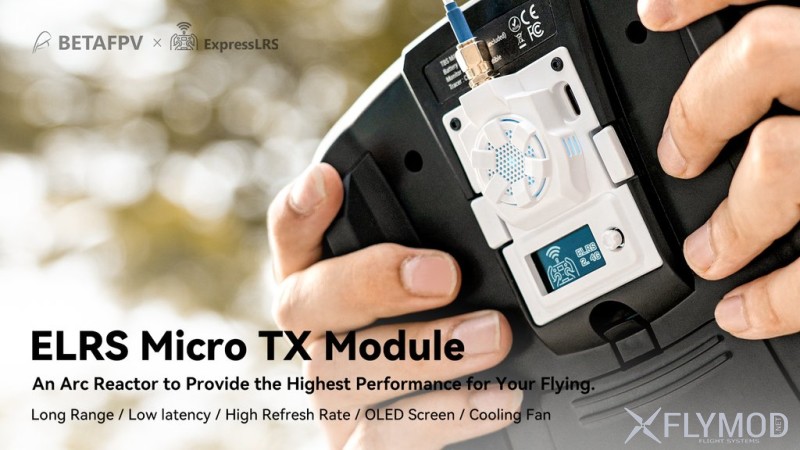
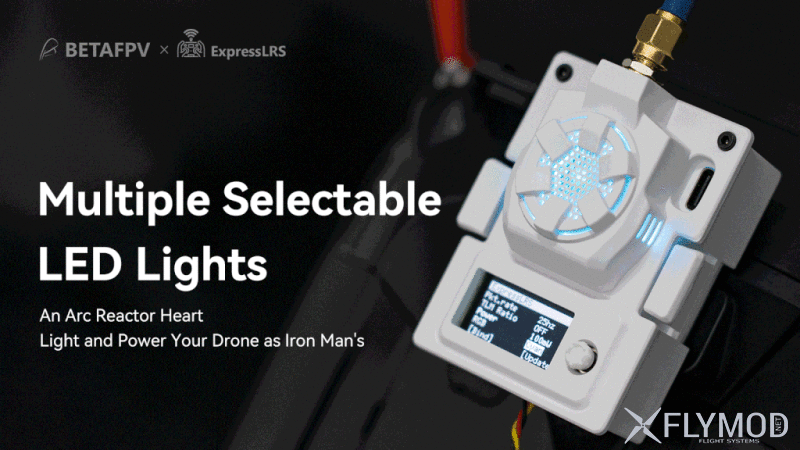

Reviews and discussions
Если у вас старой версии на ACCST, тотакая же история как с кросфаер, нужен мод с инвертером, или понижение рейта обмена.
Registration