- My cart
- Prices in: USD
Show prices in:
- Exchange $: 43.9uah
- UA RU EN
Authorization withGoogle
Authorization withGoogle
Show prices in:

Description of settings of one of the smallest and highest quality transmitter at the moment Team Black Sheep UNIFY PRO version 5V V2, HV, HV Race. The device has a number of features that are described in this manual.
To give you an example, below is a table of the differences between the versions of the transmitter.
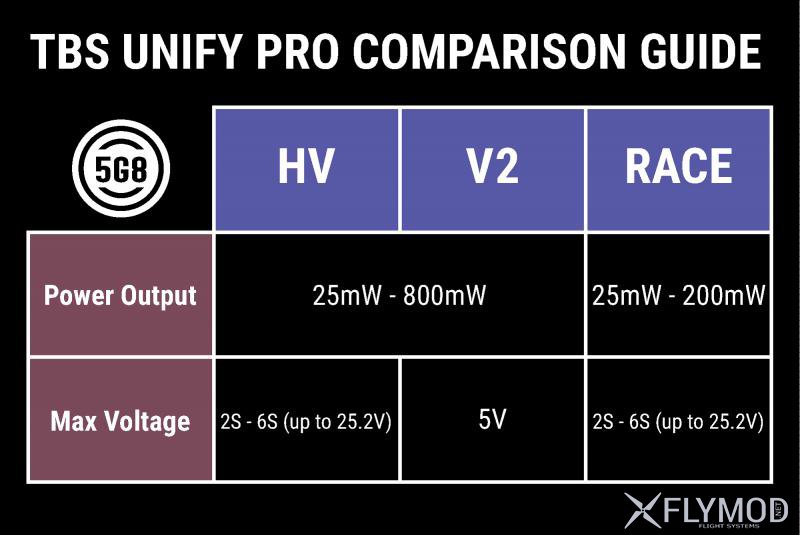
The transmitter has two states Locked and Unlocked. In Locked mode you will NOT have access to power selection (default 25mW) and some frequencies highlighted in red in the transmitter frequency table, as they may require a license in your country. By default the transmitter is in Locked mode.
TheTBS Unify Race version also has an optional Low Race grid which will be available in Unlocked mode. Low Race allows you to use the low frequency channels from 5.3 to 5.6Hz, which will give you the advantage of a clean video signal when flying with other pilots who use the standard 5.8Hz channels.

After power up the transmitter will boot up and the blue LED will start to light up with a steady blue light, this indicates Locked mode. If the transmitter is in Unlocked state, the blue and red LEDs will light up simultaneously.
It is the steady light of the LEDs that indicates that you are in normal video transmission mode and not in the transmitter menu.
All settings are done through the menu, which you can enter by holding the transmitter button for 3 seconds.
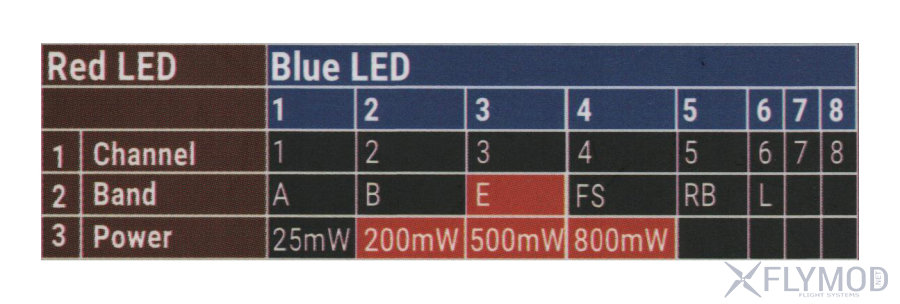
Channel selection
After entering the menu you will be taken to the first menu item - selecting the video broadcast channel. The red LED will blink once to inform you that you are in the first menu item. Changing the channel is done by briefly pressing the button. To indicate the number of the selected channel is a blue LED, which will blink the number of times equal to the selected value.
Bandwidth selection
To move to the next menu item, hold the button down again for 3 seconds. The red LED will blink 2 times. Changing the frequency grid is done in the same way as changing the channel by its number.
Power change.
In unlocked state you will have access to the third menu item to change the transmitter power. 25\200\500\800 mW (Race version only up to 200mW). Go to the third menu item as simply by holding the button for 3 seconds.
Save settings and exit
Just hold the button for 3 seconds at the last menu item, the transmitter will exit the menu and save the settings and the LEDs will light up permanently.
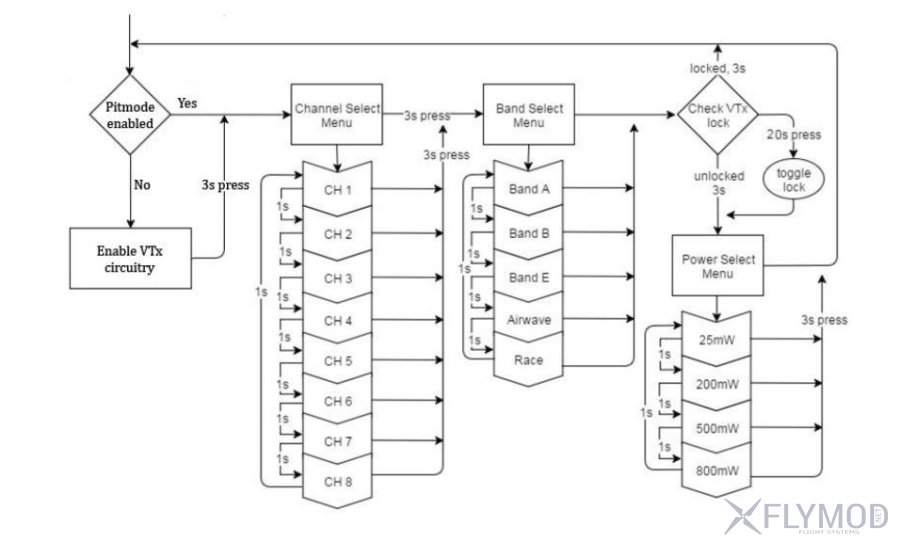
Versions labeled HV (regular 800mW or Race) can be powered directly from a 6V to 26V (2S to 6S) battery, with maximum voltage peaks up to 31V. HV transmitters also have a 5V reverse output to power the camera. The 5V version must be powered from a 5V DC source, preferably already filtered by an LC filter.
Current consumption: 25mW: 250mA, 200mW: 320mA, 500mW: 460mA, 800mW: 600mA.

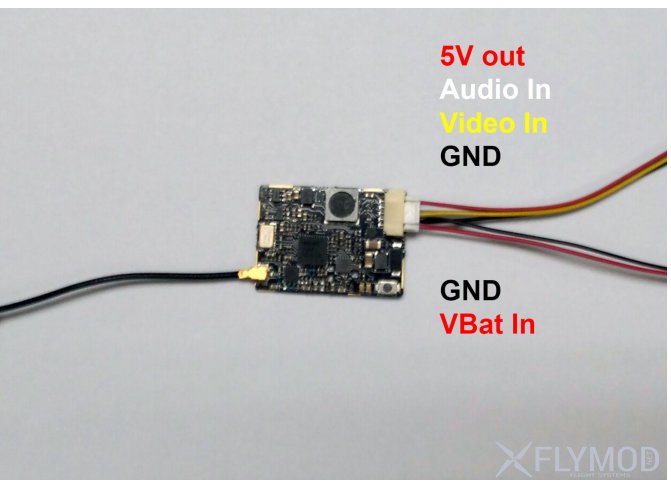
During races it is convenient to use the PitMode, when activated, the transmitter will not interfere with other users during switching on, but will broadcast the signal just a few meters away at a very low power, giving the pilot the opportunity to adjust and select the frequency without disturbing anyone.
| HV version | 5V version |
|
|
Comments
Registration