- My cart
- Prices in: USD
Show prices in:
- Exchange $: 43.9uah
- UA RU EN
Authorization withGoogle
Authorization withGoogle
Show prices in:
Bonuses will be issued for this product upon purchase
Read moreCompact and lightweight soldering station Quecoo T12-Q19 (QUICKO) with built-in AC-DC power supply. The main feature of this version of the soldering station is the ability to use it in the field, as on the rear panel there is a DC IN 24V 4A connector for connecting an external power supply or battery.
1. Calibration - calibrate the value of the real temperature of the stinger and the one shown on the display. Possible values: 70 - 130%
2. Auto sleep - inactivity time, after which the station will enter the sleep mode. In sleep mode, the stinger temperature will be kept at 150ºC. Possible values: OFF, 1 - 99 min
3. Auto power off - inactivity time, after which the station will be powered off. Possible values: OFF, 1 - 99 min
4. Boost duration - time during which the short-term increase of the stinger heating will be activated. The function is activated during operation by single pressing of the encoder button. Indication of the function operation is shown in the upper left corner of the display by flashing yellow rectangle. When using this function, the stinger will wear out faster. Possible values: 10 - 99 s
5. Boost degree - the temperature value by which the current temperature value will be increased when the Boost duration function is activated. Possible values: 10 - 80ºC
6. Wakeup method - the action by which the station will exit the sleep mode. Possible values: Encoder only (turn the encoder knob), Encoder&Handle (turn the encoder knob or trigger the vibration sensor in the soldering iron).
7. Buzzer switch - switching on/off the station sound indication. Possible values: ON, OFF
8. Battery guard - (not used in this model of the station) the value of the supply voltage at which the station will disconnect from the power supply. The function is used when the station is powered from an external battery to avoid battery discharge. Possible values: 10 - 24V
9. Firmware - firmware version
10. Factory reset - factory reset. Possible values: NO, YES
Note: in case of using Factory reset, the station language will return to Chinese by default. To change the language, press the control button briefly before turning on the station. When power is applied, the language selection menu will appear immediately.
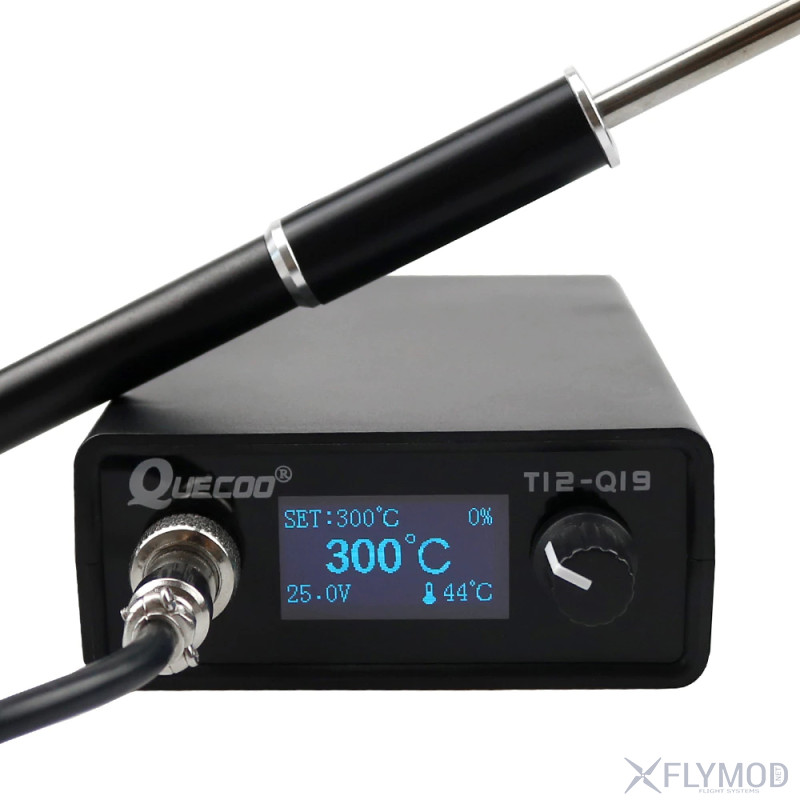








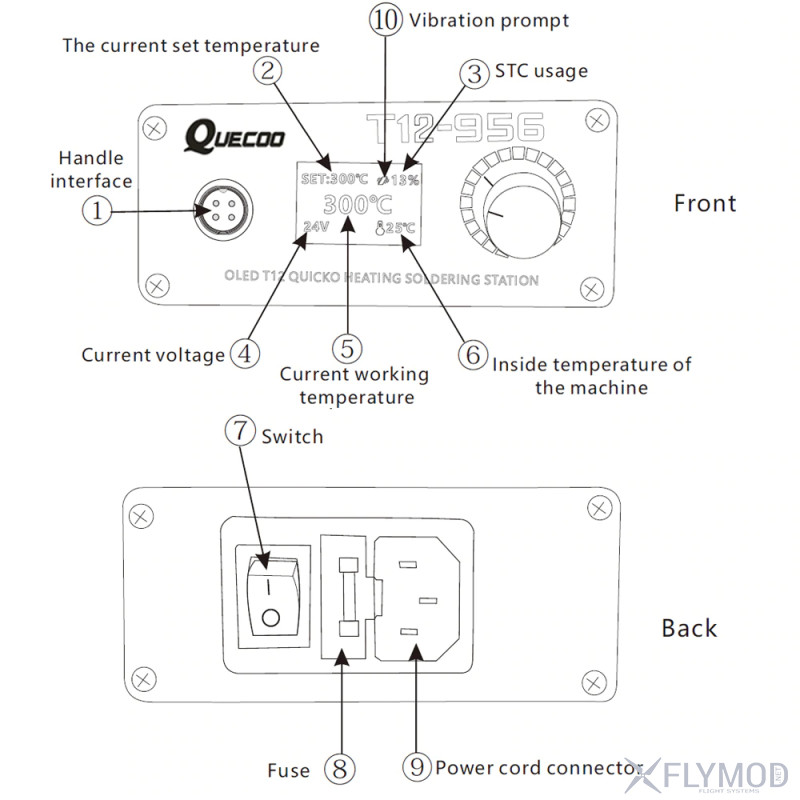
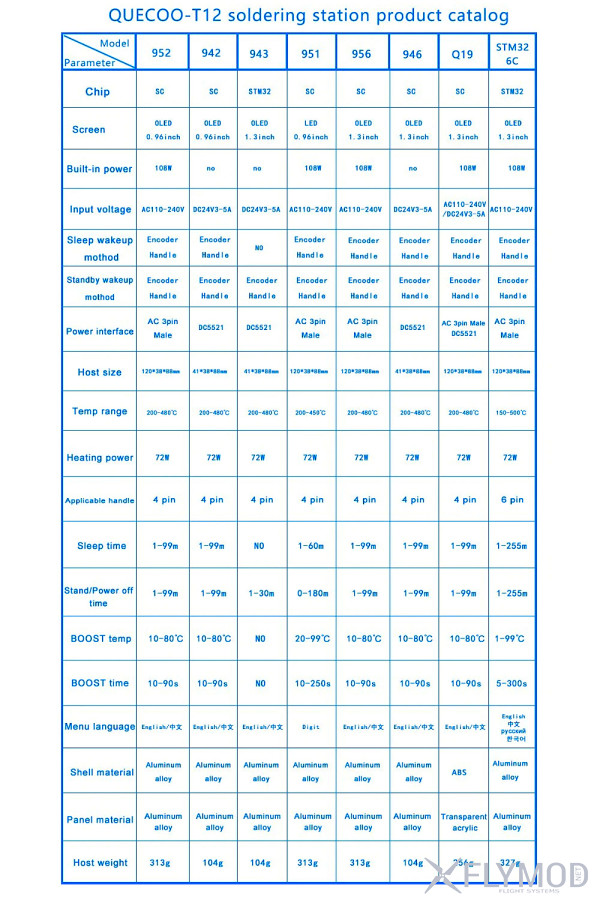
Reviews and discussions
There are no messages yet. Leave your message first.
Registration